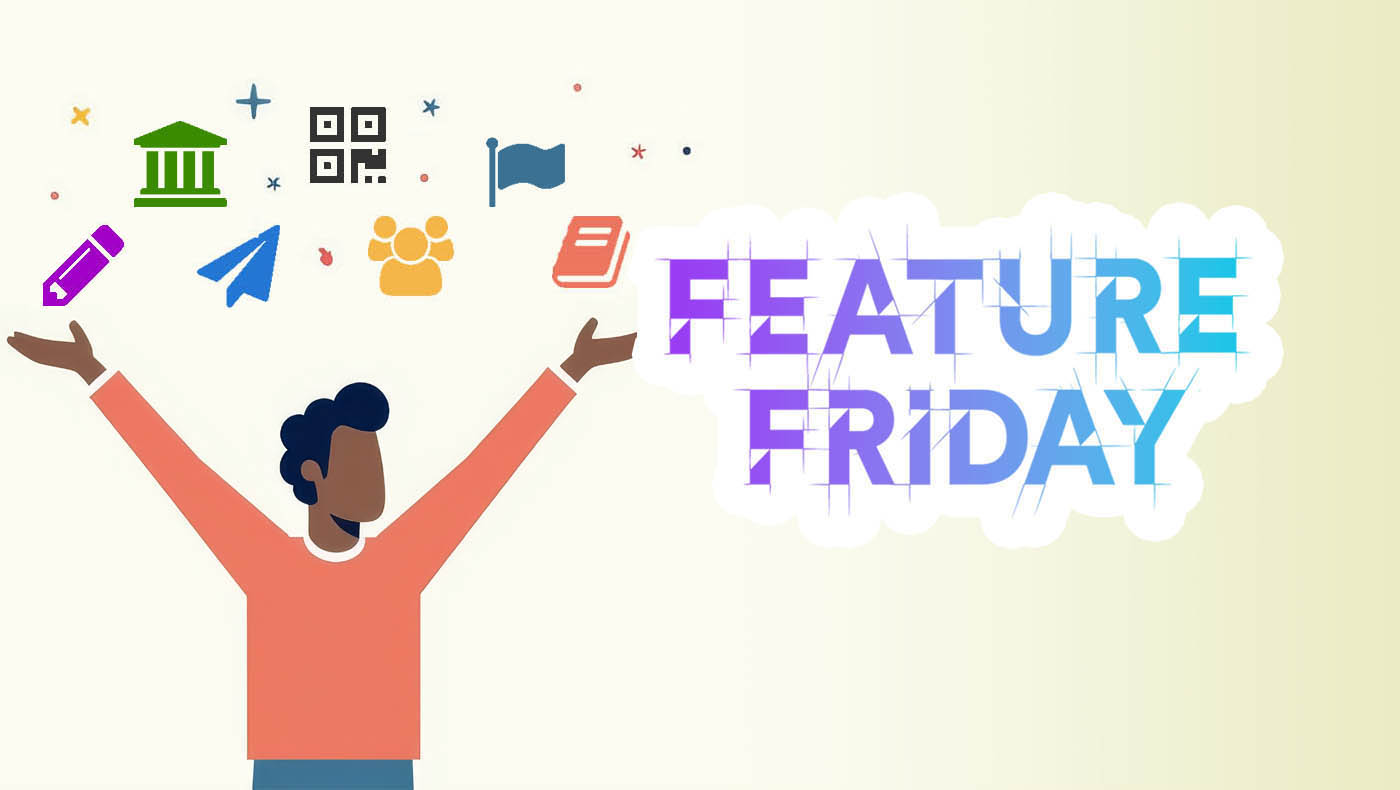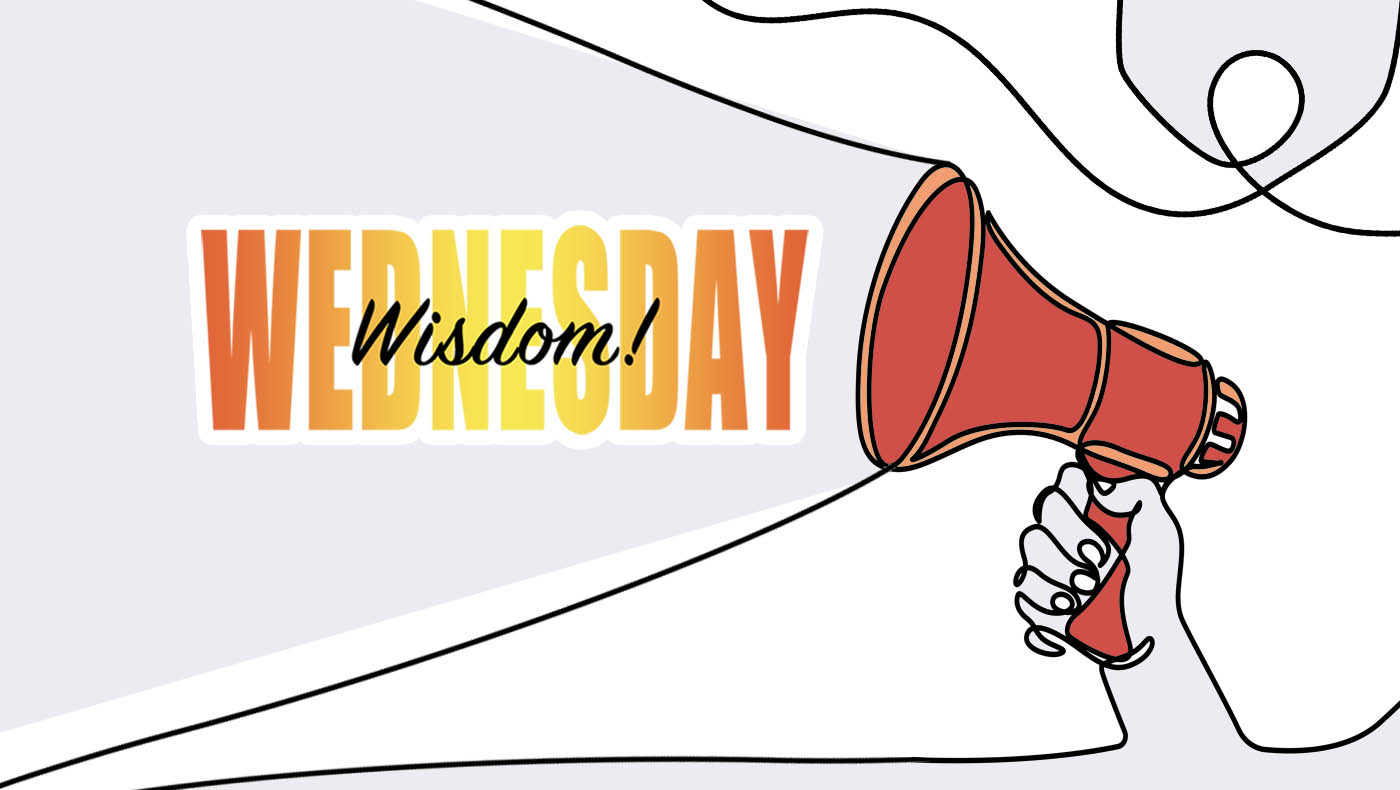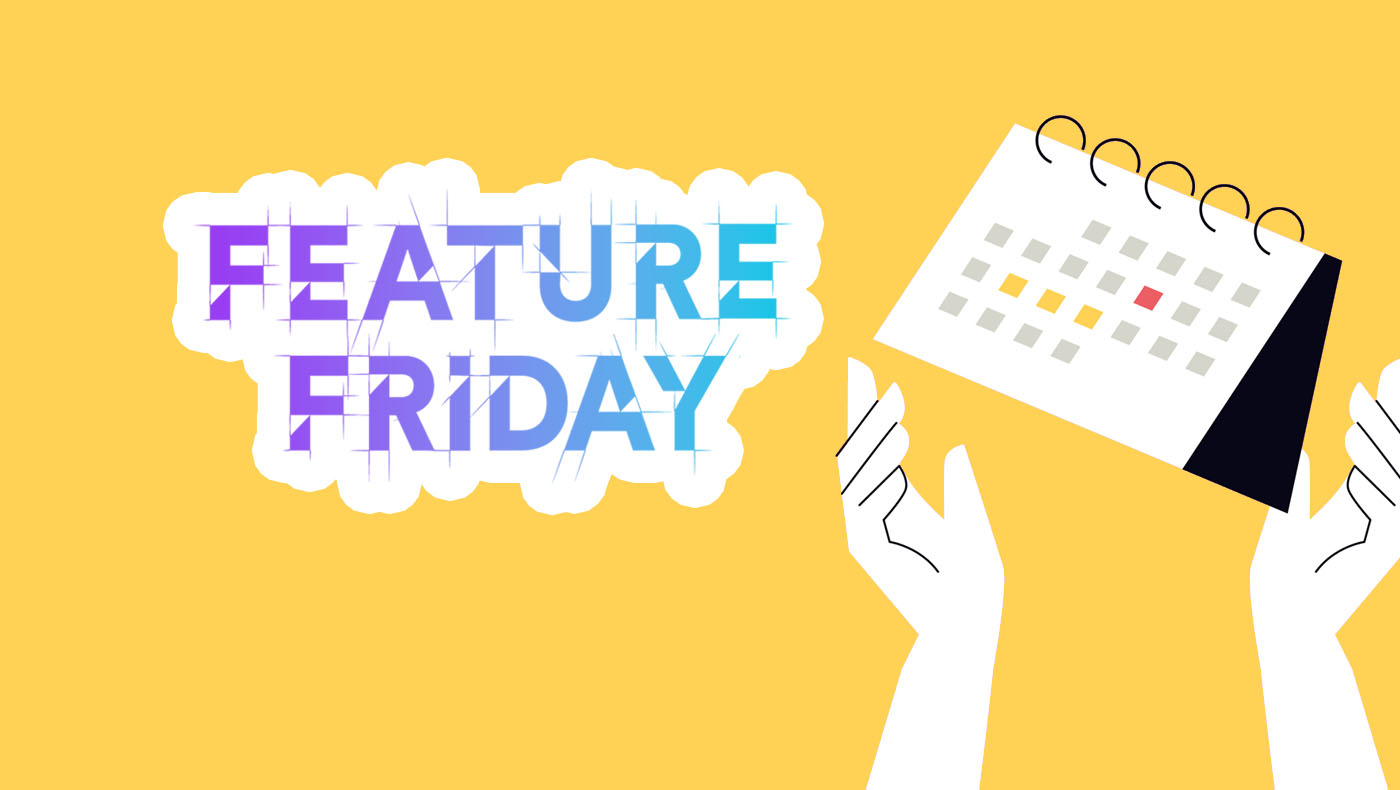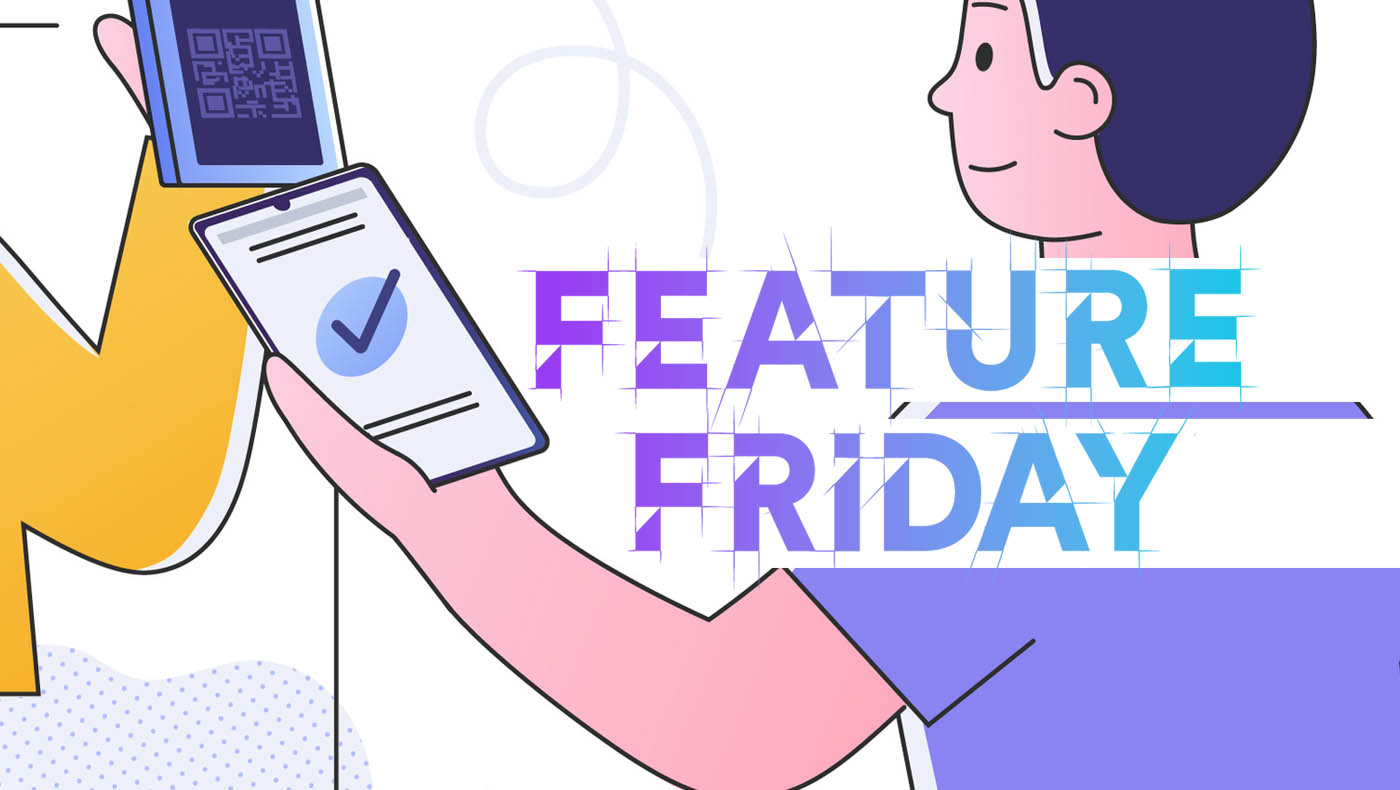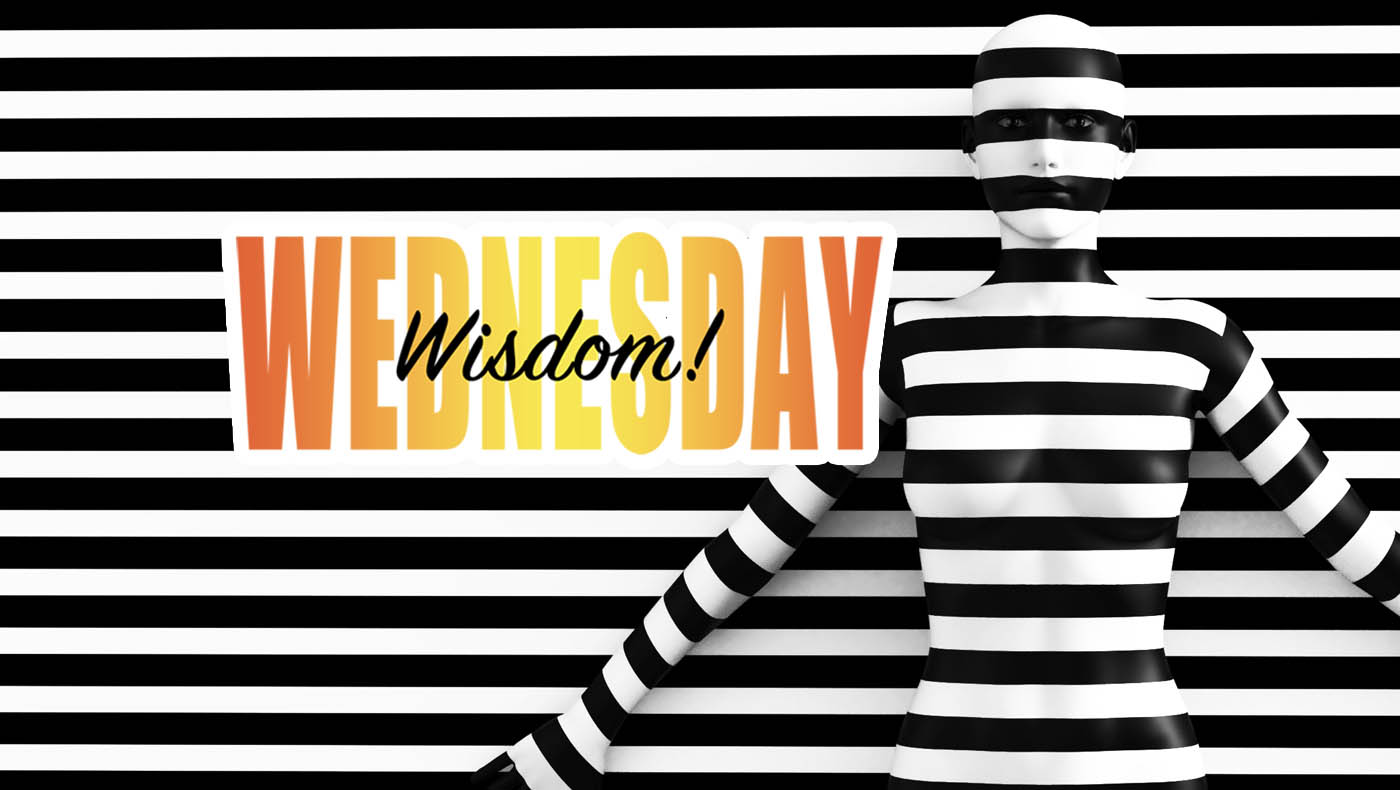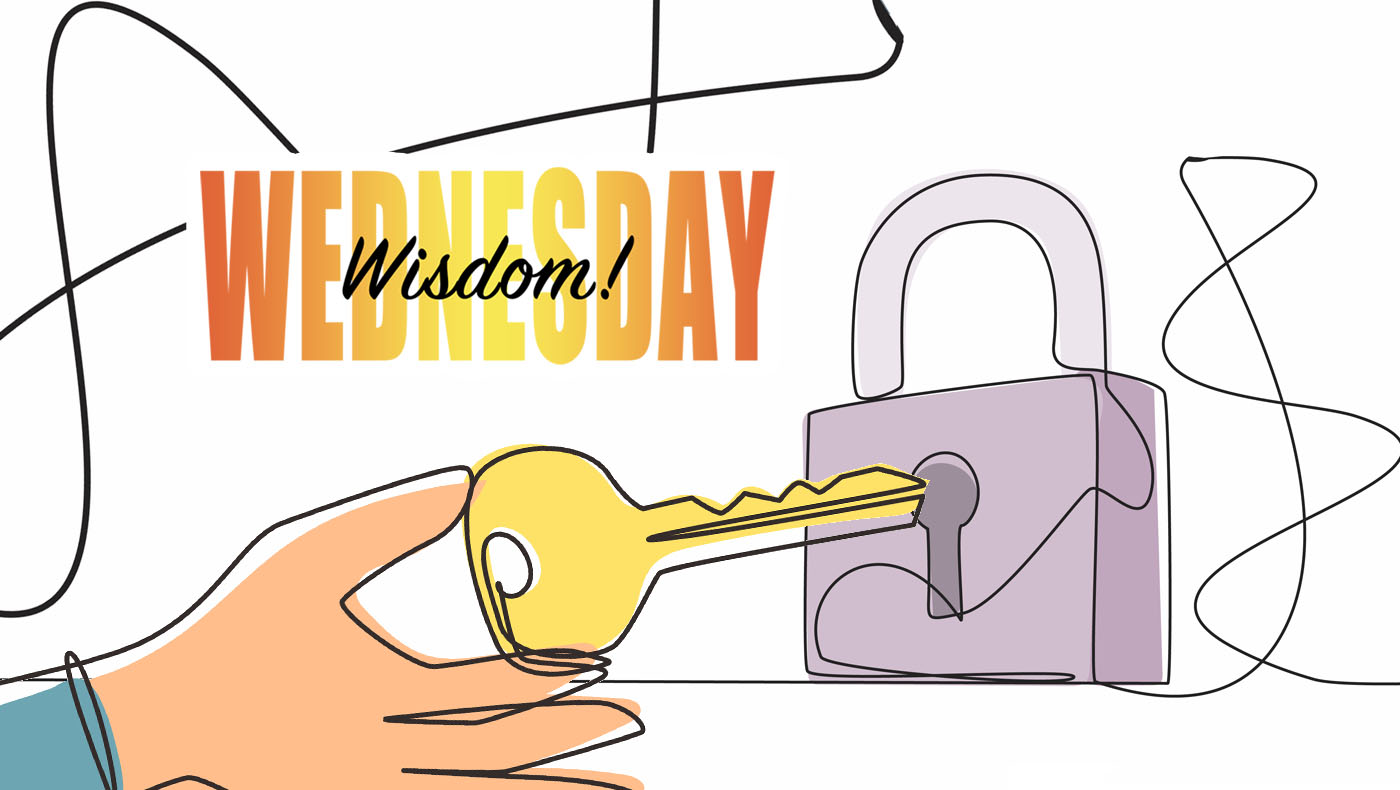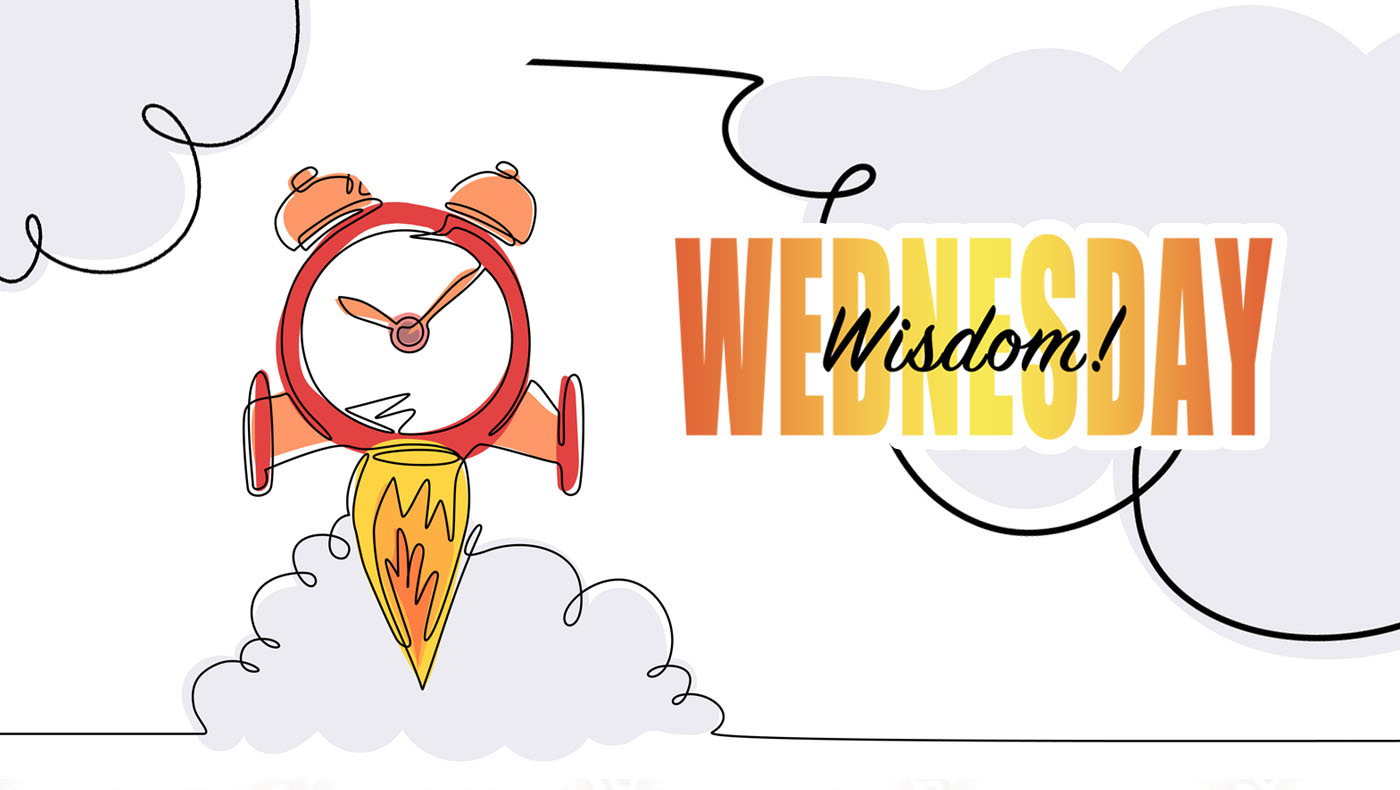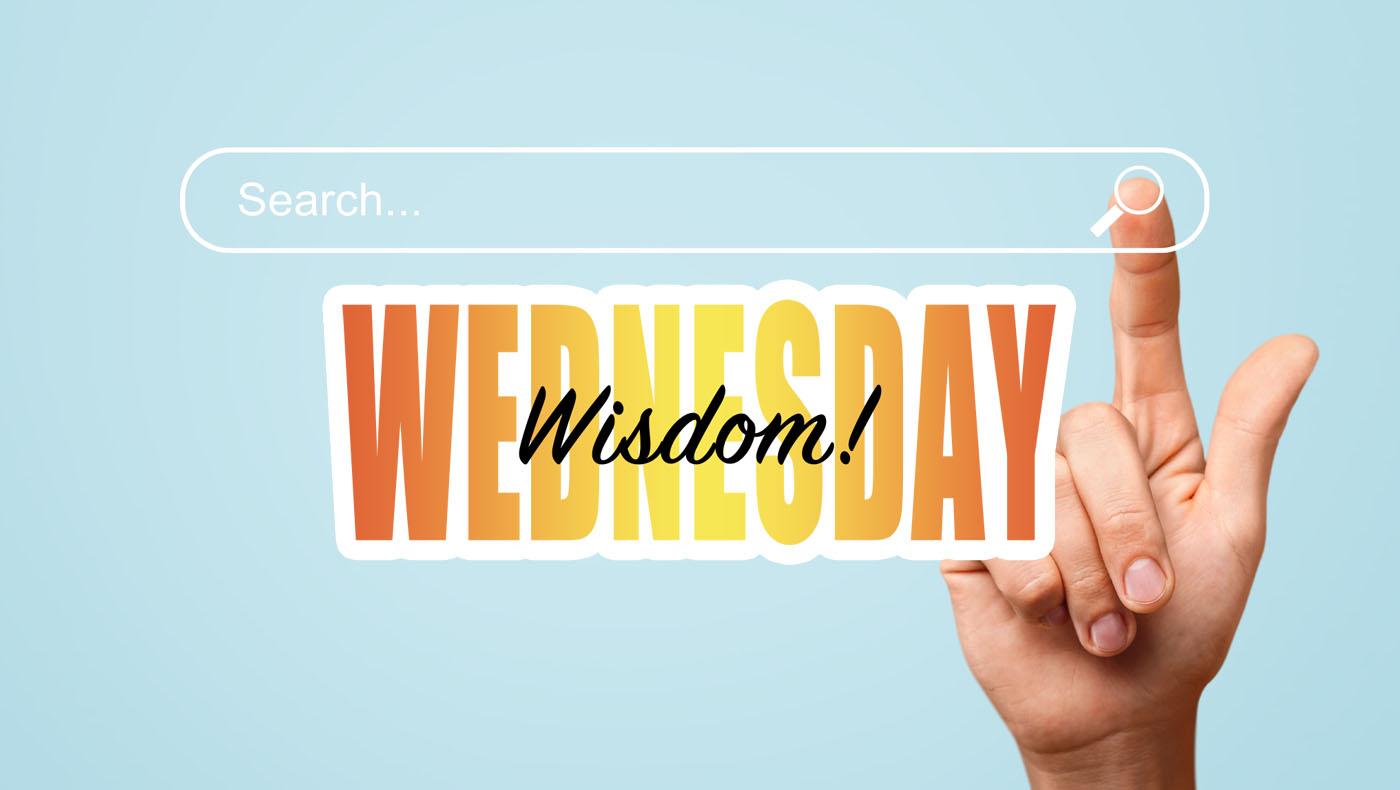If you're using our QR Check-in App, you're in for a treat! We've rolled out a series of updates that make tracking attendance easier, smarter, and way more flexible. Whether you're managing a multi-day tournament, casual drop-in sessions, or just need quick headcounts—we've got you covered.
Let's dive into what's new!
1.The New Calendar Overview Tab
Ever wonder how many people actually showed up each day? The new Overview tab shows a day-by-day snapshot of check-ins:
- See an icon for each registrant showing their final status for each day.
- Hover or tap to get exact scan times.
- If someone has multiple tickets (say, one for each session), they only need one ticket scanned to be marked as "Checked-in".
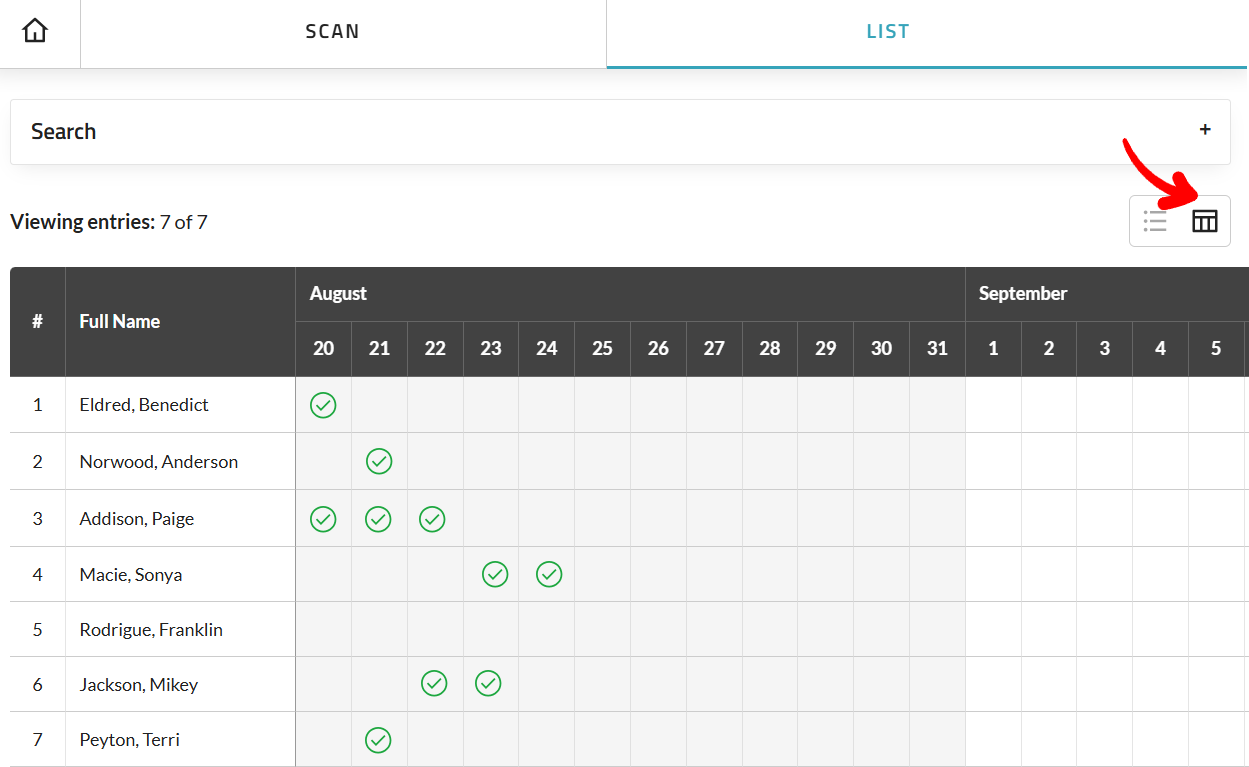
2.Membership Card Scanning
Our digital Membership Cards now come with an embedded QR Code. This allows you to quickly and securely scan membership cards using our QR Check-In Application—making event and membership check-ins faster and more efficient.
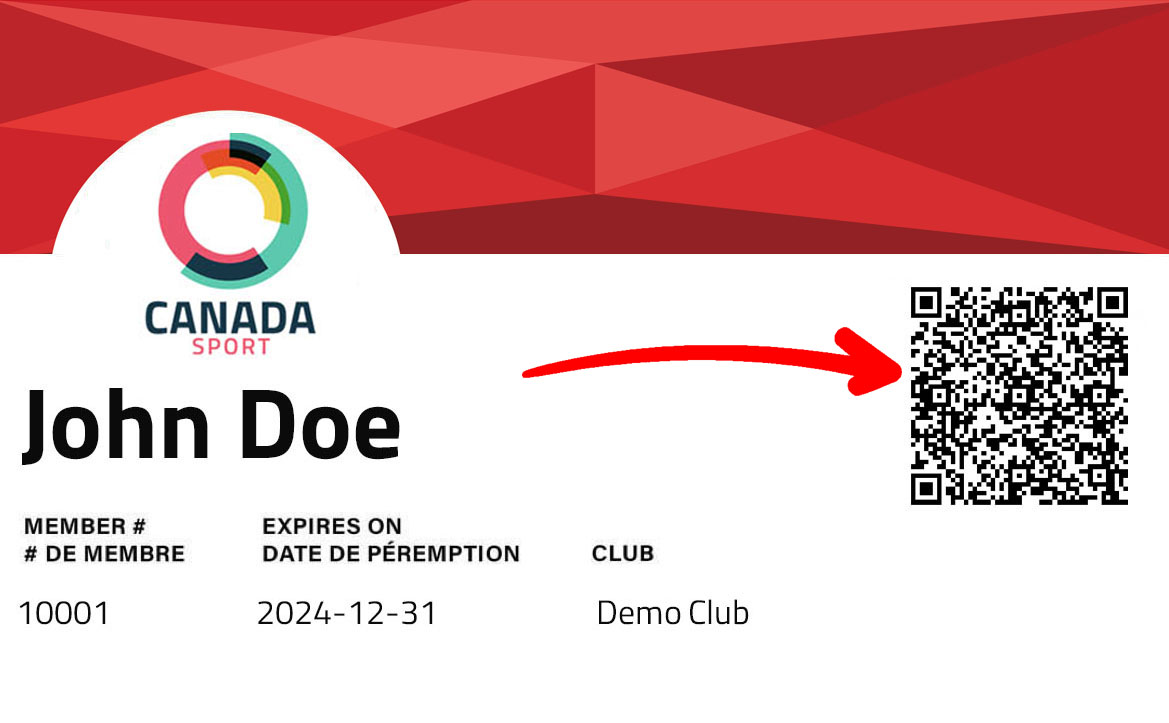
In the QR settings popup, you can now choose between:
- Scan QR Tickets: Our system generates a unique QR code for each registrant and emails it to them, which can then be scanned using our check-in application.
- Scan Membership Cards: Members can download or print their digital membership cards, which can now be scanned using our Check-In Application.
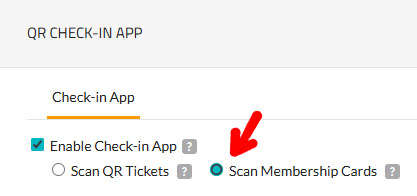
3.Say Hello to Attendance Events (No Registration Needed!)
Want to track attendance without requiring registrants to sign up in advance? You now can!
With Attendance Events, just scan Membership Card QR codes and go:
- No registration forms.
- Perfect for informal sessions or events held outside of your usual system.
- Great for quick setup—literally takes seconds to launch.
This is ideal for pop-up events, drop-in programs, or anything spontaneous.
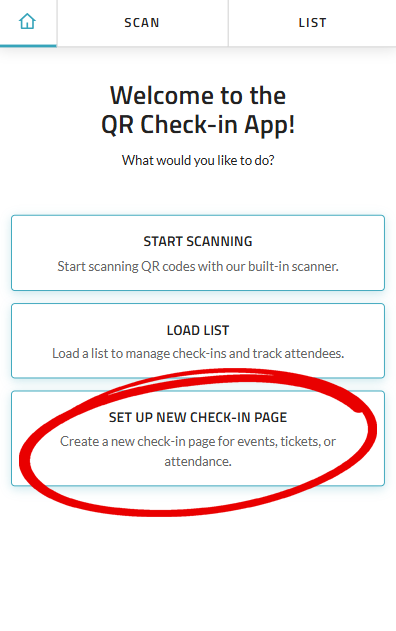
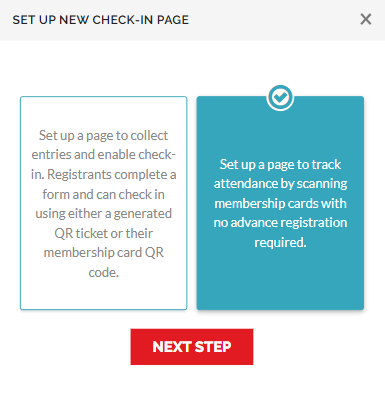
4.Reusable QR Codes
You can now scan the same QR code multiple times. This could be useful for:
- Multi-day events: Keep scanning the same ticket over different days.
- Club sessions: Track weekly practices or drop-ins without needing a new code every time.
- Session history: Each scan is stored, giving you a full picture of attendance over time.
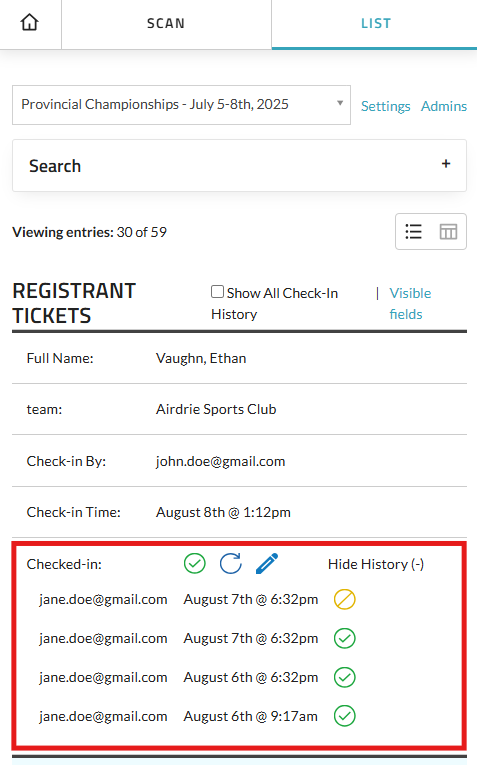
5.Filter Like a Pro
We've added new filtering options so you can zero in on exactly what (or who) you need:
- Filter by date
- Filter by registrant status (Attendance App only)
- Filter by member number (Attendance App only)
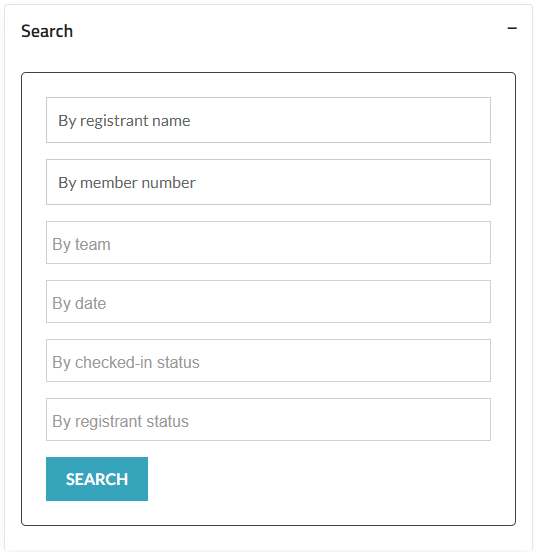
6.Admins and Settings, Right Where You Need Them
We've made it easier to get to the tools that matter:
- See quick links to Settings and Admins directly in the Check-in App.
- These links show up only if you have access-so no clutter for everyone else.
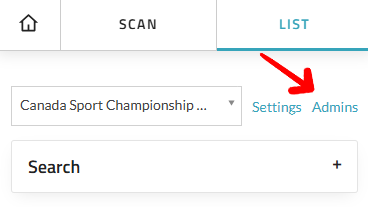
If you want more info on how to use the QR Check-in App for your events, be sure to check out our Knowledge Base.
If you have any questions, please feel free to contact us at support@trackie.com.